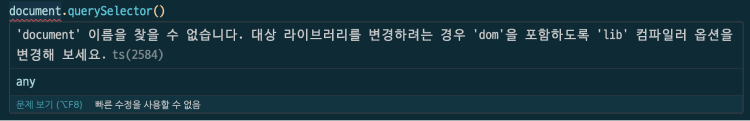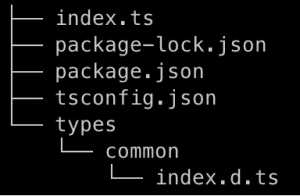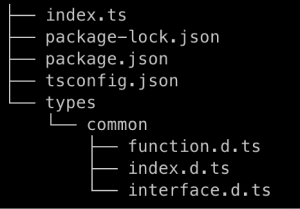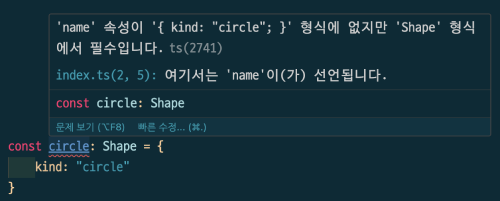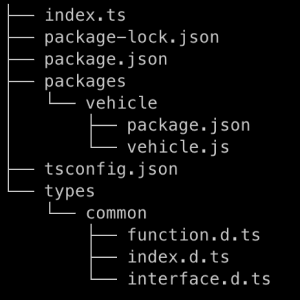💻 타입 선언 파일 (Type Definition File) 이란?
.d.ts 라는 확장자를 가진 파일로, 값이나 함수등의 구현없이 타입이나 값의 존재를 선언하는 방법을 제공합니다.
.ts 확장자를 가진 파일은 ‘구현’ 파일로 타입과 실행가능한 코드 모두를 포함할 수 있으며, 컴파일시 JavaScript 파일로 변환됩니다. 반면에 타입 선언 파일의 경우 타입에 대한 정보만 가질 수 있으며 JavaScript 파일로 변환되지 않습니다.
💻 Built-in Type Definitions
TypeScript 는 JavaScript 에서 사용되는 표준 API (standardized built-in API) 에 대한 타입 선언 파일 을 기본으로 가지고 있습니다.
Math 의 타입을 따로 정의한적이 없음에도 위와 같이 타입이 추론이 되는 것은 내장된 타입 선언 파일 들 때문입니다.
TypeScript 의 내장된 선언 파일들은 lib.[something].d.ts 와 같은 이름 형식을 가지며, 따로 임포트하지 않고 전역으로 사용 가능합니다.
TSConfig 파일의 lib 옵션을 통해 어떤 표준 API의 타입 선언 파일 을 포함할 것인지 지정할 수 있습니다.
1
2
3
4
5
{
"compilerOptions": {
"lib": ["ES6"]
}
}
위와 같이 lib 옵션을 ES6 만 지정했을 때, document 를 참조할 경우 타입 오류가 발생합니다. document 에 대한 타입은 lib.dom.d.ts 에 존재하기 때문입니다.
💻 Global Custom Type Definition
프로젝트 전역에서 공통으로 사용되는 타입이 있다고 가정해 보겠습니다. 이 타입을 전역에서 사용하기 위한 단계들을 살펴보겠습니다.
types디렉토리를 만든 후, 하위에common디렉토리를 생성합니다. 전역에서 공통으로 사용하는 타입들을 해당 디렉토리에 위치 시키겠습니다.
![global-custom-type-1]()
types디렉토리를typeRoots옵션에 추가합니다.
typeRoots에 해당 디렉토리를 추가함으로써,TypeScript가 옵션에 명시된 디렉토리에서 타입을 참조하게 합니다.typeRoots의 기본값인node_modules/@types를 제외한 디렉토리를 지정할 때,node_modules/@types는 포함되지 않습니다. 즉 기본값이더라도, 다시 옵션에 포함시켜야 합니다.1 2 3 4 5 6 7
{ "files": ["./index.ts"], "compilerOptions": { "outDir": "./dist", "typeRoots": ["node_modules/@types", "./types"] } }
타입 선언 파일의entry file을 작성합니다.
타입 선언 파일을 찾는 방법도TypeScript의Module Resolution Strategy와 유사합니다.
따라서entry file의 이름이index.d.ts이거나,package.json의types/typing필드가entry file을 가리켜야 합니다.1 2 3 4 5 6 7
// index.d.ts interface Shape { kind: "circle" | "square"; radius?: number; sideLength?: number; }
1 2 3 4 5
// index.ts const circle: Shape = { radius: 2 * Math.PI, };
위와 같이
common디렉토리 하위에index.d.ts를 생성할 경우, 아래의 이미지처럼 정상적으로 타입 추론이 된것을 볼 수 있습니다.
![global-custom-type-3]()
package.json작성
위에서 작성한index.d.ts파일의 이름을main.d.ts로 수정해 보겠습니다.
이 경우TypeScript는Module Resolution Strategy전략에 따라타입 선언 파일의 위치를 찾지 못해index.ts와TSConfig파일에 오류 메세지를 출력합니다.
![global-custom-type-5]()
Entry file의 이름이index.d.ts가 아닌 경우는package.json파일의types/typing필드에타입 선언 파일을 명시해 주어야 합니다.
![global-custom-type-4]()
1 2 3 4 5 6 7
// package.json { "name": "common", "version": "1.0.0", "types": "./main.d.ts" }
💻 타입 선언 파일 모듈화
만약 전역에서 공통으로 사용해야하는 타입들의 종류가 많다면 모듈화를 시켜야 합니다.
1
2
3
4
5
6
7
// interface.d.ts
interface Shape {
kind: "circle" | "square";
radius?: number;
sideLength?: number;
}
1
2
3
// function.d.ts
type getArea = (shape: Shape) => number | undefined;
위 예시는 Shape interface 를 interface.d.ts 파일로 분리시키고, getArea 함수의 타입을 function.d.ts 파일에 선언한 것 입니다.
이 타입 선언 파일 들을 index.d.ts 에 임포트 하기 위해서는 Triple-Slash Directives 를 사용해야 합니다.
1
2
3
4
// index.d.ts
/// <reference path="./interface.d.ts"/>
/// <reference path="./function.d.ts" />
한가지 특이한 점은 function.d.ts 에서 interface.d.ts 에 선언된 Shape interface 를 사용하고 있다는 점입니다. 이는 reference 로 참조된 파일끼리는 값이나 타입을 공유할 수 있기 때문입니다.
1
2
3
4
5
6
7
8
9
10
11
12
13
14
// index.ts
const circle: Shape = {
kind: "circle",
radius: 2 * Math.PI,
};
const getArea: GetArea = (shape: Shape) => {
if (shape.kind === "circle") {
return Math.PI * shape.radius! ** 2;
}
};
console.log(getArea(circle));
전역으로 작성한 타입들을 이용해, 임포트 없이 타입을 사용하고 있음을 볼 수 있습니다.
🖊 import 문을 사용하여 타입 선언 파일 가져오기
index.d.ts파일에서import문으로타입 선언 파일을 가져올 수 있습니다.
위 코드는
reference를 사용하였던 앞선 코드와 같습니다.
단import문을 사용하면index.d.ts는 모듈이 되어 해당 파일에 선언한 타입들은 전역으로 사용할 수 없게됩니다. 모듈 파일에서 전역 타입을 선언하는 방법은 아래에서 살펴보도록 하겠습니다.
💻 DefinitelyTyped / @types
DefinitelyTyped 은 JavaScript 로 작성된 라이브러리의 타입 선언 파일 을 제공하고 있습니다.
@types/[package] 형식의 이름을 가지고 있으며, node_modules/@types 하위 경로에 설치 됩니다. 또한 typeRoots 옵션의 기본값이 node_modules/@types 이기 때문에, 설치 후 바로 타입이 인식됩니다.
💻 Ambient Declarations
Ambient Declarations 이란 다른 곳에 구현이 존재하는 코드의 타입을 정의하는 방법입니다.
예를 들어, window 의 경우 실행시점에 값이 존재하게 됩니다. 아래와 같이 TSConfig 의 lib 옵션을 ES6 로 지정하고 코드에 window 를 사용하려고 하면 타입오류가 발생합니다.
1
2
3
4
5
6
7
8
{
"files": ["./index.ts"],
"compilerOptions": {
"outDir": "./dist",
"typeRoots": ["./types"],
"lib": ["ES6"]
}
}
window 객체는 런타임에 존재하는 값(다른 곳에 구현이 존재)이어서, 프로젝트내에 따로 값을 정의하지 않았기 때문입니다.
따라서 declare 이라는 키워드를 사용해 TypeScript 에게 window 라는 값이 런타임에 존재하는 값임을 알려야 합니다.
declare var window: any
위의 코드는 window 객체를 any 타입으로 선언한 ambient declaration 의 예시입니다.
타입이 any 이기때문에 window 에 어떤값을 할당해도 오류가 발생하지 않습니다.
🖊 Window 타입
window객체는lib.dom.ts에 아래와 같이 타입이 정의되어 있습니다.
만약
window객체에 추가적인 함수나 값을 추가하고 싶다면interface병합을 사용해 타입을 추가할 수 있습니다.
👨💻 Ambient Namespace
앞서 살펴본 Global Custom Type Definition 에서 전역으로 선언했던 타입들의 이름은 다른 타입들과 이름이 겹칠 가능성이 있습니다.
예를 들어, Shape 인터페이스를 3rd party library 에서 사용하고 있다면, 의도치 않은 interface 병합이 발생할 수도 있습니다. Ambient namespace 를 사용하면 이런 현상을 막을 수 있습니다.
1
2
3
4
5
6
7
8
9
// interface.d.ts
declare namespace Common {
interface Shape {
kind: "circle" | "square";
radius?: number;
sideLength?: number;
}
}
1
2
3
4
5
// function.d.ts
declare namespace Common {
type getArea = (shape: Shape) => number | undefined;
}
추가로 Ambient namespace 내부에 선언된 타입들은 따로 export 하지 않아도 암시적으로 export 가 됩니다.
👨💻 declare global
interface 와 namespace 모두 병합(merge)이 되는 특성이 있습니다. 이 특성을 이용해 타입을 보강할 수 있습니다.
1
2
3
4
5
6
7
8
9
// index.ts
interface Shape {
name: string;
}
const circle: Shape = {
kind: "circle",
};
위 예시는 전역으로 선언된 Shape interface 에 string 타입의 name 속성을 추가한 것입니다. name 속성이 필수로 지정되었기 때문에 circle 변수는 타입오류가 발생합니다.
한가지 유의할 점은, 병합은 module 파일에서는 발생하지 않는다는 점입니다.
1
2
3
4
5
6
7
8
9
10
11
// index.ts
interface Shape {
name: string;
}
const circle: Shape = {
kind: "circle",
};
export {};
위 코드는 export {} 를 추가해 index.ts 를 module 파일로 만든 것 입니다. 앞에서 살펴본 예시와 마찬가지로 타입오류가 발생하지만, 다른 유형의 오류가 발생합니다.
kind 속성이 Shape interface 에 존재하지 않는다는 오류가 발생합니다. 이는 index.ts 파일이 module 파일로 전환되어 전역으로 선언된 Shape interface 와 지역적으로 선언된 Shape interface 가 병합되지 않았기 때문입니다. 따라서 circle 에 지정된 Shape 은 로컬에 선언된 Shape interface 만을 의미합니다.
module 파일에 선언된 타입을 전역으로 선언하거나, 전역으로 선언된 타입과 병합하려면 declare global 을 사용하면 됩니다.
1
2
3
4
5
6
7
8
9
10
11
12
13
// index.ts
declare global {
interface Shape {
name: string;
}
}
const circle: Shape = {
kind: "circle",
};
export {};
Shape interface 를 declare global 로 감싸주면 해당 타입은 전역으로 선언되어 정상적으로 병합됨을 볼 수 있습니다.
👨💻 Ambient Module
JavaScript 로 작성된 라이브러리 중에서 Definitely Typed 에 타입 선언 파일 이 존재하지 않는 경우, 직접 타입 선언 파일 을 작성해야 합니다.
아래와 같은 구조를 가진 프로젝트가 있습니다.
packages 디렉토리를 node_modules 로 가정하게 되면, vehicle 디렉토리는 설치된 라이브러리로 생각할 수 있습니다.
node_modules 에 설치된 라이브러리처럼 비-상대 경로로 임포트하기 위해 TSConfig 의 baseURL 옵션을 지정하겠습니다.
1
2
3
4
5
6
7
8
{
"files": ["./index.ts"],
"compilerOptions": {
"outDir": "./dist",
"typeRoots": ["./types"],
"baseUrl": "./packages"
}
}
아래의 vehicle.js 코드를 index.ts 에 임포트 해보겠습니다.
1
2
3
4
5
6
7
8
9
10
11
12
13
14
15
16
17
18
19
20
21
22
23
24
25
// vehicle.js
export class Vehicle {
static name = "Vehicle";
constructor(model, year, price) {
this.model = model;
this.year = year;
this.price = price;
}
drive() {
console.log("The vehicle is moving");
}
stop() {
console.log("The vehicle stopped");
}
}
export function getVehicleInfo(vehicle) {
return `model: ${vehicle.model}, year: ${vehicle.year} price: ${vehicle.price}`;
}
export default "v1.0.0";
1
2
3
4
5
6
7
8
9
10
11
12
13
14
15
16
// index.ts
import version, { Vehicle, getVehicleInfo } from "vehicle";
console.log(version);
const car: Vehicle = new Vehicle("car", 2023, 1000);
console.log(Vehicle.name);
car.drive();
car.stop();
const currentInfo = getVehicleInfo(car);
console.log(currentInfo);
index.ts 에 ‘vehicle’ 을 임포트한 후 정의된 함수와 값을 사용하면, 해당 패키지의 타입 선언 파일 이 없기때문에 타입 추론이 정상적으로 되지 않는것을 알 수 있습니다.
타입 추론이 정상적으로 동작하게끔 하기위해 types 디렉토리 하위에 타입 선언 파일 을 만들어 보겠습니다.
1
2
3
4
5
6
7
8
9
10
11
12
13
14
15
16
17
18
19
20
21
22
23
// types/vehicle/index.d.ts
declare module "vehicle" {
export class Vehicle {
static name: string;
public model: string;
public year: number;
public price: number;
constructor(model: string, year: number, price: number);
drive(): void;
stop(): void;
}
var version: string;
export default version;
}
declare module "vehicle" {
export function getVehicleInfo(vehicle: Vehicle): string;
}
위의 타입 선언 파일 을 추가하면 index.ts 의 타입 추론이 정상적으로 동작하게 됩니다.
declare module "[module-name]" 키워드를 ambient module 이라고 하며, 해당 모듈이 런타임시에 제공됨을 TypeScript 에게 알려주는 역할을 합니다.
📗 참고자료
Type Declarations
TypeScript Ambients Declaration
AMBIENT NAMESPACES IN DECLARATION FILES
TypeScript Ambient Module
Mastering Declaration Files: The Key to TypeScript’s Type Magic
Library Structures
Modules .d.ts